
Advanced Pricing Customer Side
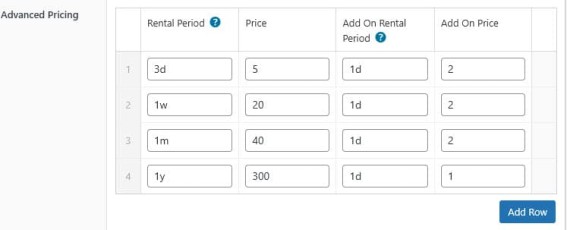
Advanced Pricing Grid
You can enter any rental period you want rather than being limited to price per day or hour along with length based changes to that price. There is also the ability to use add on rental periods.
Below you can see how the entry looks in the admin area and customer side. Inbetween rental periods rates are automatically calculated. As an example you could put:
3d = 3 Day rental price
2w = 2 Week rental price
1m = 1 Month rental price
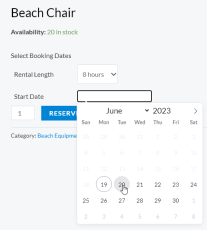
Fixed Length Calendar Type
Offer customers the ability to select the length of rental and the start date of the rental.
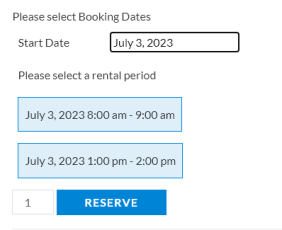
Fixed Date and Time (Tours)
Fixed date and time meaning that the booking is only available on the date and times you set. For example you could put Monday / Wednesday / Friday 8 - 10am, 1 - 3pm, or you could repeat Monthly and Yearly for certain rental lengths. Another example: every March 5th for a 1 day rental.
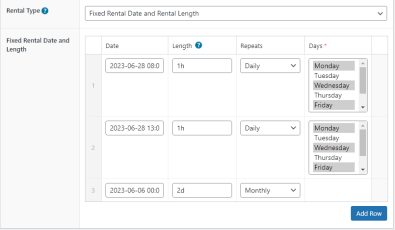
Fixed Date and Time Backend Entry
Here is where you can enter the fixed dates, times, and rental lengths in the backend of the website.
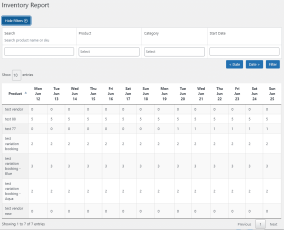
Inventory Report
The inventory report is fast to load and shows you an overview for each month. It can be filtered by product name, category, and sku.
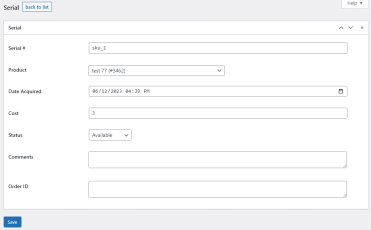
Serial Number / Barcode Tracking
Exclusive Feature to Sales Igniter WooCommerce Bookings is the tracking reservations inventory with serials / barcodes / rfid tags. The admin can edit these easily for products in the backend.
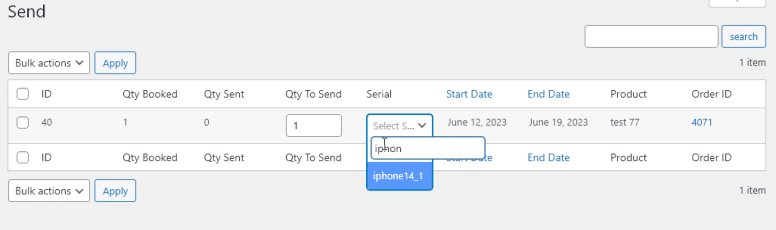
Send / Check Out Rentals
The send / check out rentals page will show you how many to check out, the dates of the rental, and you can also assign serials / barcodes if you use that type of tracking.
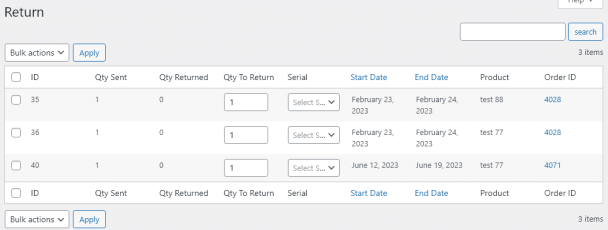
Return / Check In Rentals
The return page is much like the send/ check out page. All info about the rental is shown. There is also a feature where you can mark the inventory returned early if the rental is returned earlier than the original rental dates.
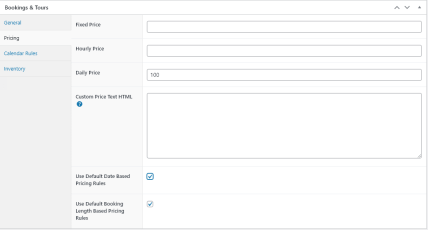
Flexible Pricing Entry
Pricing is easy to enter you can enter the daily or hourly price, but you can also use weekly and monthly pricing by using the length based pricing discounts.

Composite / Bundles / Packages Support
Exclusive feature to Sales Igniter WooCommerce Bookings we support the WooCommerce Composite and Bundle products with full inventory checking for multiple products at once time to prevent overbookings and accurately record it to the bookings tables.
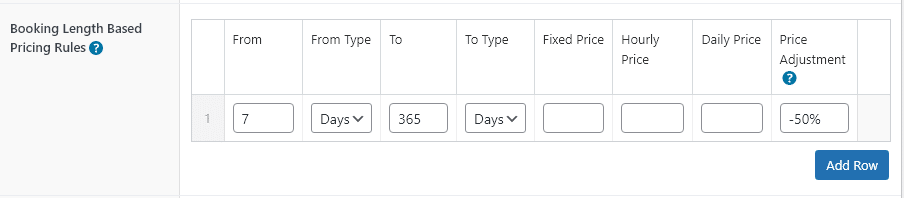
Length Based Price Adjustments
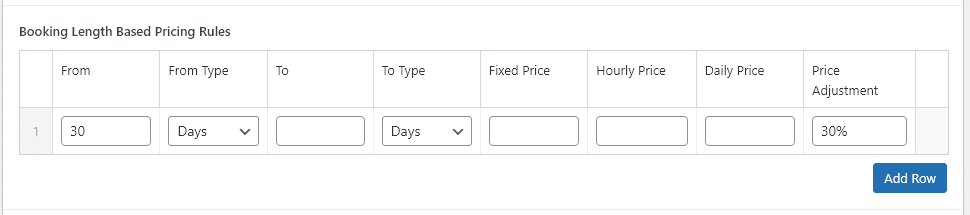
Monthly Pricing Discount Example
monthly
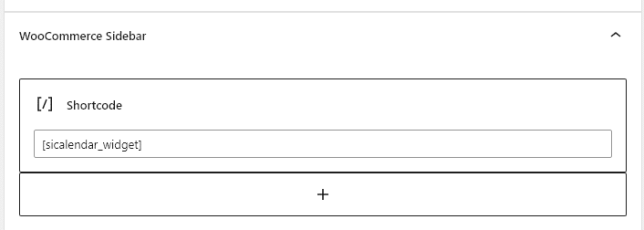
Shortcode Global Calendar Widget
This feature is useful in case you want to have a global calendar somewhere else on your website besides the product page. You can put it on your homepage or side bar for example, and then customers can rent products directly from the product listing pages.
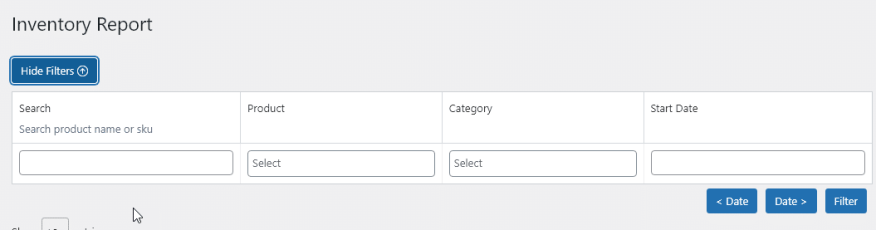
Inventory Report Filters
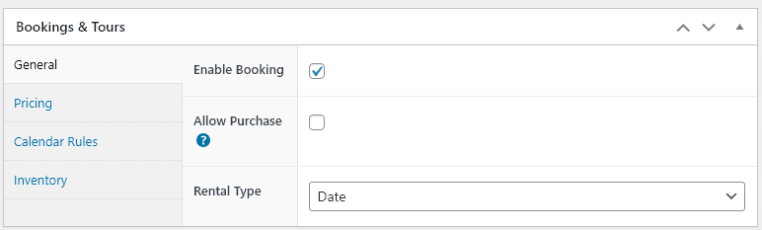
Booking and Purchase support
Your rental products can also be purchased if you chose to enable it.
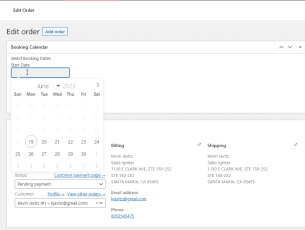
Admin Create Order Calendar Support
Another exclusive feature to Sales Igniter WooCommerce bookings is support for calendar bookings on the admin create order page. Not only that, but if you edit an order you don't have to update the bookings separately and slowly like on other bookings plugins, you can just update it all here and click update and you are done.
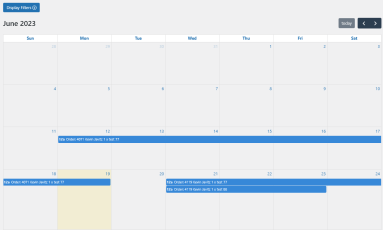
ICS and Full Calendar Report
Sync your bookings to your Apple, Google, or Microsoft Outlook calendar. Also get a great nice looking calendar report in your admin panel.
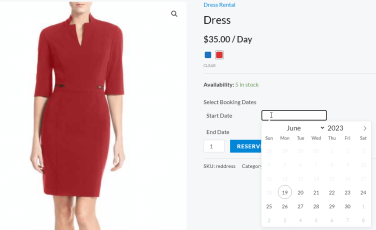
Variable Product Support
Do you need to support configurable options for your products like size or color? Maybe for electronics to select the cpu speed or ram? Sales Igniter WooCommerce bookings supports configurable / variable product types.
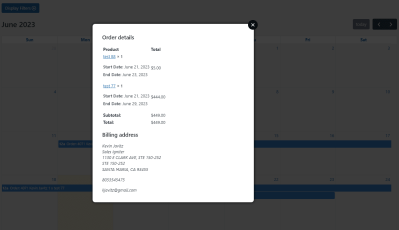
Admin Calendar Report Order View
From the admin calendar report you can click on each order to view a popup of the order details, in addition to the usual admin order view page.
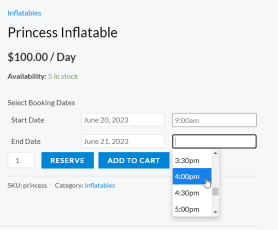
Time of Day Rental Support
Rental inventory can be tracked down to the minute with time of day support (optional) which can be enabled by product or globally.
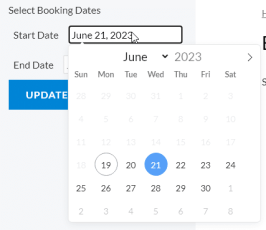
Shortcode Calendar Widget
Place a global calendar anywhere you want on your website, such as the homepage or sidebar
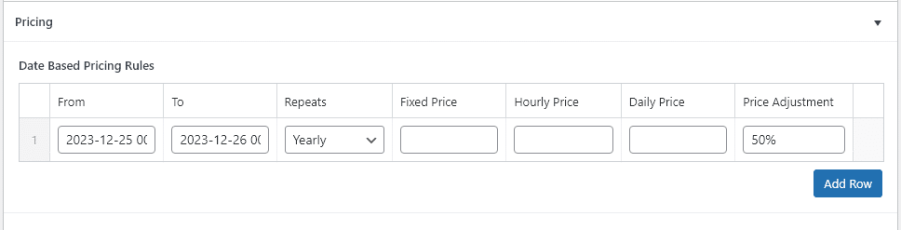
Date Based Pricing Adjustments
Adjust prices by percent or fixed amount for a higher or lower amount on certain dates