Web Hosting
The server currently has php 5.3 -> 8.1 available. You can switch the version used by going to your cpanel > multi version php manager and editing the php used for your website.
For command line / SSH
It will use the version of PHP that you choose in multi php manager
SPF and DKIM are ways to make sure that email sent from your email address really comes from you and not some spam server. We recommend enabling this in your cpanel and it will also improve your chances of not getting marked as spam. To do so go to cpanel > authentication and from there click the enable buttons next to SPF and DKIM
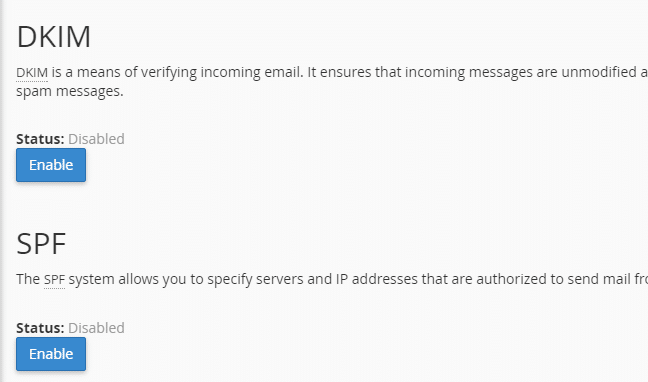
Magento 2 has different web hosting requirements than Magento 1.9. Usually value priced web host will not provide the performance needed to host a Magento 2 website. We recommend a Magento specialized web host. We offer this service, or you can try Nexcess or Mage Mojo. Higher priced Host Gator or Siteground plans will also work as long as you get SSH access.
Please do not use Amazon AWS or similar unless you have a lot of experience setting up servers – we do not include install to Amazon AWS in our install package.
Hosting Requirements for Magento 2.4:
- PHP 7.4
- MySQL 8.0
- Elasticsearch
- SSH Access
More info: https://devdocs.magento.com/guides/v2.4/install-gde/system-requirements-tech.html
DNS is the domain name server for your domain name. This points your domain name to use a certain server to host your website. To update your DNS you go to where you registered your domain name (for example GoDaddy, Network Solutions, Namecheap, etc.) and login. After logging in there should be a place to manage your domain name. From there edit the nameservers for your domain. Our nameservers are:
ns1.itwebexperts.com
ns2.itwebexperts.com
After that please let us know what domain name you set to use our web hosting so we can make sure it’s setup. You can add it yourself if you want in cpanel > parked domains. If you want your Magento site to use your domain name set it in system > configuration > web > unsecure url and secure url section. Here are a couple youtube videos for popular registrars:
How To update GoDaddy DNS
How To update Network Solutions DNS
To run our rental software the requirements are basically the same as they are to run Magento 2. Here are what they are:
- PHP 7.4+
- MySQL
- Elastic Search
- Full details: https://devdocs.magento.com/guides/v2.4/install-gde/system-requirements.html
- PHP Extensions needed: PDO_MySQL, simplexml, mcrypt, hash, GD, DOM, iconv, curl
Please note that low cost hosting providers may not provide good speed – try our hosting, Nexcess, MageMojo, or a Cloudways Magento plan.
SSL may seem difficult to setup, but it’s really quite easy. Don’t fall for companies that charges lots of money to setup SSL. You will need a few things to setup SSL:
- An SSL certificate. SSL certificates do not need to be that expensive. The cheap $10/year ones are just fine, and offer the same level of encryption as even the $699/year ones do. If you pay lots of money, you are just paying for the name brand appeal of having say a “Verisign” branded SSL certificate.
- A CSR or Certificate Signing Request generated from your web host. If you are hosting with us, you can go to your cpanel > ssl/tls manager to generate your CSR. Then you can copy and paste it to the place where you buy your SSL. if the SSL place asks for server type, choose cpanel from the drop down choices, or Apache if cpanel is not available as an option.
Where can you get SSL certificates? Our personal favorite is http://www.namecheap.com/ssl-certificates.aspx the Comodo and Geotrust $9 – $10 a year ones are fine.

