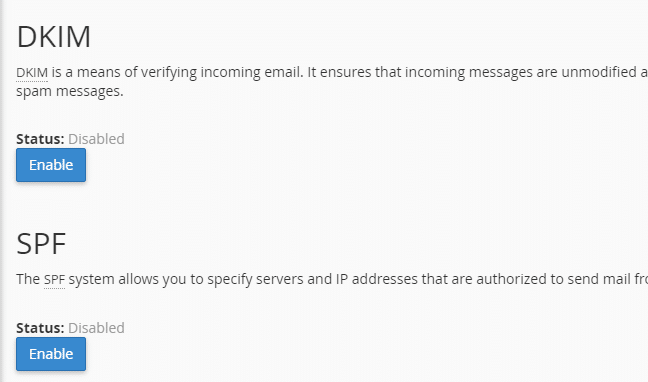Credit Cards (2)
SSL may seem difficult to setup, but it’s really quite easy. Don’t fall for companies that charges lots of money to setup SSL. You will need a few things to setup SSL:
- An SSL certificate. SSL certificates do not need to be that expensive. The cheap $10/year ones are just fine, and offer the same level of encryption as even the $699/year ones do. If you pay lots of money, you are just paying for the name brand appeal of having say a “Verisign” branded SSL certificate.
- A CSR or Certificate Signing Request generated from your web host. If you are hosting with us, you can go to your cpanel > ssl/tls manager to generate your CSR. Then you can copy and paste it to the place where you buy your SSL. if the SSL place asks for server type, choose cpanel from the drop down choices, or Apache if cpanel is not available as an option.
Where can you get SSL certificates? Our personal favorite is http://www.namecheap.com/ssl-certificates.aspx the Comodo and Geotrust $9 – $10 a year ones are fine.
To accept credit cards online you will need a Merchant Account and a Internet Payment Gateway.
A Merchant Account is basically the same thing as a bank account, except usually it is a temporary storage of your funds until it is deposited into your normal bank account.
An Internet Payment Gateway is the place that does the online transaction. They will verify the credit card of your client, make sure it has funds, and usually do a quick fraud check.
We recommend using Stripe which doesn’t charge any monthly fees or hidden charges and their service combines both the Merchant Account and Internet Payment Gateway. Their rates are very competitive and clearly listed on their website. If you want to use Authorize.net We offer merchant accounts and internet payment gateway accounts via our partner Merchant Focus.
Features (2)
For Magento 1 please see: Security deposits
For Magento 2 or WooCommerce please see: Security Deposits for Rental Businesses – Tokenized vs Authorization
Yes you can. A multi-store means you have multiple store-fronts, domain names, and even design templates however they all share the same installation of our rental software. You might have something like:
Store 1 | mystore.com | Catalog of cameras
Store 2 | mystore2.com | Catalog of sporting equipment
Each store can also have a default language and currency attached to it.
General (1)
Magento 1.9 requires intermediate web experience, you will need to unzip a file in your web hosting control panel, and flush the Magento cache. The Magento 2.1 version is a bit more advanced as it requires running some shell/ssh commands. We offer professional installation though as an add-on if you are not comfortable doing the installation yourself for $99. If you subscribe to the monthly leased version installation is already included.
General Usage Guide (1)
Setup of your rental booking software is very quick. We can have your rental system installed the same day after purchase.
After purchase you will receive a download link and license generator link to download your rental booking software Magento extension.
If you want us to set it up for you and host it, we can do so on our fast web hosting server.
Inventory (1)
Yes our rental booking software works with barcodes and rfid tags.
Both barcodes and rfid tags do similar things. They track a unit of inventory by a serial number. So say you have 5 of the same camera but you want to track each separately rather than use quantity based tracking. You could assign each a serial number in our rental system like camera_001, camera_002, camera_003, camera_004, and camera_005 where “camera” is the unique identifier or SKU of your product.
Now when you go to check-out and check-in products you can input in our rental system the serial number. To input it you either start typing the first few numbers, or use your barcode or rfid tag scanner and it will output it to the screen.
We have a screencast showing more information about how rental inventory tracking works and using our system with barcodes or rfid tags.
License (4)
Most of our Rental Booking extensions and plugins come with one year of support and updates. After that it can be renewed at $299/year.
But don’t worry, even if you don’t renew support and updates you can continue to use the rental booking extension and plugins on your Magento or WooCommerce website. You just won’t get access to support or the latest versions with new features.
A license entitles you to use our rental system, or other Magento module for one Magento installation. We can license a domain name or ip address. Some Magento stores run multiple stores from the same admin panel using the multi-store feature – this is fine and not against our license. You can also have licensed your dev server. You may not however purchase our extension and use it in multiple installations of Magento that are all live stores.
Yes we do. You can receive a 10% discount on your 2nd license purchase, and 20% discount on 3+ licenses.
No you are not limited you can have UNLIMITED numbers of products, categories, or admins no catches or strings attached.
Both our regular and pro license does not limit adding rental products, categories, or administrator logins. This is a big advantage to using our rental booking software when you compare us to the other systems available. Most other rental systems limit how many products, categories, or admins you can have, and usually charge you more for having them.
Magento (3)
We recommend going with the Magento 2.x version since the Magento 1.x version will stop receiving security updates eventually (there is not an official date for this, could be 1 – 2 years away). Here is a comparison of the two: https://rentalbookingsoftware.com/magento-1-9-2-4-rental-booking-system-vs-magento-2/ Please be aware that there is no easy upgrade path from Magento 1.9.x -> Magento 2.x path you will need to start over again with a fresh store.
Magento Community Edition is a free open source shopping cart, it does not cost anything. Our Rental Booking System is a extension for Magento shopping cart that adds on all the features that are needed for rentals. This gives you many advantages. First you can not only rent products, but also sell them if you want to. Second, Magento has a huge user base so there are lots of other extensions, templates, and developers that can enhance your store.
Our rental booking software runs as a module / extension for Magento. This means that we have extended the core functionality of the Magento E-commerce shopping cart so that it can handle rentals.
There are many other Magento modules / extensions available besides our rental booking software extension. These Magento extensions do things like integrate social networks, payment systems, shipping systems, customer relationship management systems, and many other features that would take too long to list here.
Pricing (1)
We list out all of our pricing on our pricing page. The pricing listed there is the real final price. You can choose either our fixed price, or monthly leased plan.
Our rental system is a plug-in to the free and open source Magento Community Edition or WordPress / WooCommerce. There is no licensing cost or extra fee to use it. So to know your monthly or yearly cost, you have:
- License fee for Sales Igniter Rental System (starts at $399 for WordPress / WooCommerce and $499 for Magento 2 / Adobe Commerce)
- Your web hosting cost. You may host with us ($35/month or $350/year) or with your preferred Magento or WordPress / WooCommerce compatible web host. Your web host is what holds your files and runs our rental system. If you use our monthly leased this is already included in the monthly price.
- Decide if you want to subscribe to updates/support after the included free support/update time (1 year). This cost is $299/year if you decide to continue. This is completely optional and not required. If you use our monthly leased this is already included in the monthly price.
- If you accept credit cards online directly (and not via Paypal) then you will want to get a merchant account. Many clients choose Stripe for their merchant account as they have no monthly fees or hidden fees that other merchant accounts do.
Programming Customization (3)
This depends on how your current website was built. We offer our Magento / Adobe Commerce version of Sales Igniter Rental System as well as the WordPress / WooCommerce version. If you already have a WordPress website then we suggest you try our WooCommerce Bookings version.
For Magento 2 / Adobe Commerce the recommended way is to add a link on your website that says something like “online bookings” and it links to the Sales Igniter rental booking website. It is also possible to iframe the Sales Igniter rental booking site to your existing site, but this is a bit more difficult and requires the help of a web developer.
We offer custom Magento 2 Programming Services if you are interested in having features added or having a professional setup your E-commerce website. Having a good Magento developer to help you customize or manage your site is a great idea if you want to go beyond the included functionality of our module. You can also use a developer to enhance your site, change around the design, apply security patches, do upgrades, etc. If you want to get a quote and check on our availability please fill in our custom Magento Development request form.
If you decide to bring in your own Magento developer that is fine too! Here are some tips:
Developers usually charge by the hour or project. If by the hour – they can use a time tracking tool like upwork.com or Time Doctor. To price your project first make a detailed description called a request for proposal of what you need, add screenshots marked up if possible using a screenshot markup tool like Awesome screenshot.com or similar. After your initial project is done other work you can usually just pay them by the hour to do what you need.
Important note: Make sure your developer does customizations for your rental system without changing the core files so that your rental module can be upgraded easily. For more info please see our programming guidelines.
Yes. Our rental system is 100% open source and you are free to modify it as you wish. If you hire a developer look for a Magento developer. Magento is PHP / MySQL based. We have a small programming guide available, and it should be made very clear to your developer not to modify directly the rental system source code, rather to use a local module so that if you want to upgrade your rental system later your custom changes will not be overwritten. Magento is very developer friendly in this regard and it’s possible to do modifications and keep them seperate.
Service & Support (1)
Support and updates includes:
- Access to the latest version of the module you purchased
- Support tickets for any bugs or issues
- Help with questions you have on how the system works
What support & updates does not include:
- Updating your Magento or WordPress site or updating our rental module, if you want us to do that for you please contact us for pricing
- We do not provide support for localhost environments
- Customizations
- Fixing issues or conflicts with other Magento or WordPress extensions, plugins or modules. If another extension conflicts, we will analyze it for a few minutes, and if there is a quick fix we will do it, but if not you will need pay for additional developer time at our hourly rates if you wish us to code an integration
- Fixing theme or template conflicts – we do provide best effort help though, but if it’s because of a special module the theme uses (like one page checkout or ajax add to cart) extra billed time may be necessary
- Phone support & live training
We can help you with the issues above like fixing a conflict with some other extension, design themes, and phone support but it is billed hourly.
Theme & Design (3)
Yes. Most templates/themes (95%) work out of the box just fine. Included with support/updates is up to 1/2 hour of time to help you get your theme working if it doesn’t out of the box. Theme issues that may need extra time are:
1) ajax add to cart modules (usually these can be turned off if not compatible, but many already work with no changes)
2) Some themes add homepage featured products and these are hardcoded to use a simple product price rather than a call to the magento getPrice(). If changes are needed for this beyond the included 1/2 hour it would need to be billed
3) Some themes remove default Magento functionality from the product page (bad programming techniques). Most themes do not, but if yours does it may need customization time to fix.
Our rental module has been installed into a variety of themes including Plaza Themes, Ultimo, and many from Theme Forest without issue. If we find any themes that are not compatible because they are very poorly coded we will list them here:
Venus Themes – these usually cause issues and we like to avoid them
The basic theme included with the regular package can be seen below. This has some banners added to it, categories, and products. It also has some content in the CMS for the homepage.
Here is how the basic theme looks with no products or categories:
For the pro design template we use the Ultimo Theme, you can check it out here: https://themeforest.net/item/ultimo-fluid-responsive-magento-theme/3231798 You can see the different variations and chose one from: http://ultimo.infortis-themes.com/demo/select-demo/
Web Hosting (6)
The server currently has php 5.3 -> 8.1 available. You can switch the version used by going to your cpanel > multi version php manager and editing the php used for your website.
For command line / SSH
It will use the version of PHP that you choose in multi php manager
SPF and DKIM are ways to make sure that email sent from your email address really comes from you and not some spam server. We recommend enabling this in your cpanel and it will also improve your chances of not getting marked as spam. To do so go to cpanel > authentication and from there click the enable buttons next to SPF and DKIM
Magento 2 has different web hosting requirements than Magento 1.9. Usually value priced web host will not provide the performance needed to host a Magento 2 website. We recommend a Magento specialized web host. We offer this service, or you can try Nexcess or Mage Mojo. Higher priced Host Gator or Siteground plans will also work as long as you get SSH access.
Please do not use Amazon AWS or similar unless you have a lot of experience setting up servers – we do not include install to Amazon AWS in our install package.
Hosting Requirements for Magento 2.4:
- PHP 7.4
- MySQL 8.0
- Elasticsearch
- SSH Access
More info: https://devdocs.magento.com/guides/v2.4/install-gde/system-requirements-tech.html
DNS is the domain name server for your domain name. This points your domain name to use a certain server to host your website. To update your DNS you go to where you registered your domain name (for example GoDaddy, Network Solutions, Namecheap, etc.) and login. After logging in there should be a place to manage your domain name. From there edit the nameservers for your domain. Our nameservers are:
ns1.itwebexperts.com
ns2.itwebexperts.com
After that please let us know what domain name you set to use our web hosting so we can make sure it’s setup. You can add it yourself if you want in cpanel > parked domains. If you want your Magento site to use your domain name set it in system > configuration > web > unsecure url and secure url section. Here are a couple youtube videos for popular registrars:
How To update GoDaddy DNS
How To update Network Solutions DNS
To run our rental software the requirements are basically the same as they are to run Magento 2. Here are what they are:
- PHP 7.4+
- MySQL
- Elastic Search
- Full details: https://devdocs.magento.com/guides/v2.4/install-gde/system-requirements.html
- PHP Extensions needed: PDO_MySQL, simplexml, mcrypt, hash, GD, DOM, iconv, curl
Please note that low cost hosting providers may not provide good speed – try our hosting, Nexcess, MageMojo, or a Cloudways Magento plan.
SSL may seem difficult to setup, but it’s really quite easy. Don’t fall for companies that charges lots of money to setup SSL. You will need a few things to setup SSL:
- An SSL certificate. SSL certificates do not need to be that expensive. The cheap $10/year ones are just fine, and offer the same level of encryption as even the $699/year ones do. If you pay lots of money, you are just paying for the name brand appeal of having say a “Verisign” branded SSL certificate.
- A CSR or Certificate Signing Request generated from your web host. If you are hosting with us, you can go to your cpanel > ssl/tls manager to generate your CSR. Then you can copy and paste it to the place where you buy your SSL. if the SSL place asks for server type, choose cpanel from the drop down choices, or Apache if cpanel is not available as an option.
Where can you get SSL certificates? Our personal favorite is http://www.namecheap.com/ssl-certificates.aspx the Comodo and Geotrust $9 – $10 a year ones are fine.