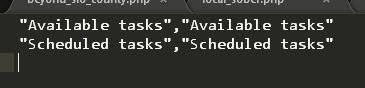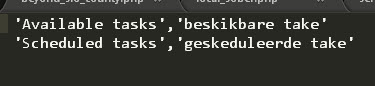Have a Magento 2 module that you want to translate to another language? Try out our Magento 2 CSV language file translator for Google Translate. The source code is over at github: https://github.com/salesigniter/Magento2CSVGoogleTranslate
To use this app, first run in command line in the directory you clone the repo to:
composer install
This will install with composer to the 2 libraries Google Translate PHP API and Twitter Bootstrap. After that, edit the env.sample.php file and put in your Google Translate API developer api key (from https://console.developers.google.com/ which should have the Translate API enabled) and rename it to env.php
Now that is all that you should need. Choose your Magento 2 CSV file you want to translate, the language you want to translate to, and click the submit button. Typically the CSV files are in a folder like app/code/company/module/i18n/en_US.csv so you would upload this file. After upload, the processed file will be stored in the i18n folder, you’ll want to move this file to your app/code/company/module/i18n folder.
Screenshot:
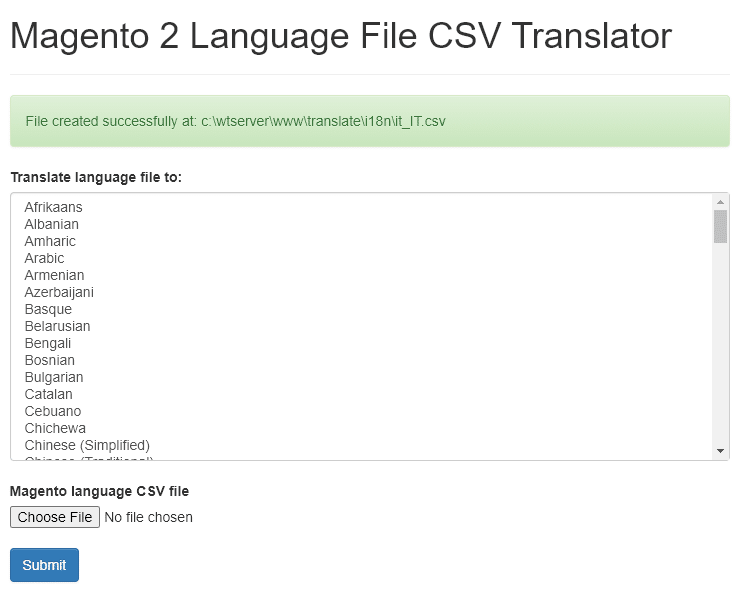
CSV File before:
CSV File generated by translator: