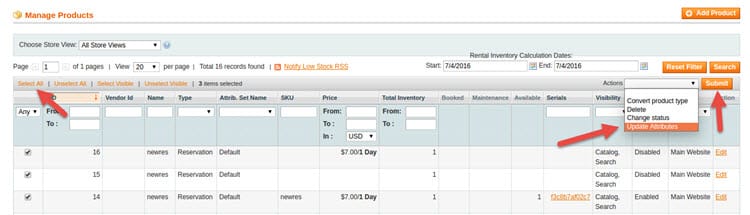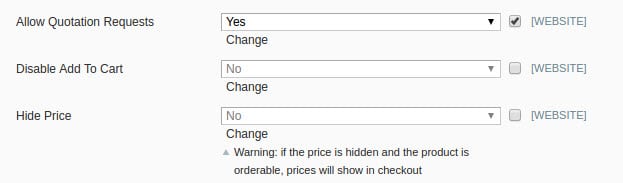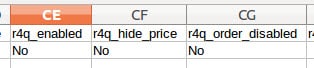There are 2 ways you can update all your products to use the RFQ buttons (and hide the price if you want to, or disable the add to cart)
Method 1 – Mass actions grid #
Go to catalog > manage products. Change the number of products displayed to 200 at a time (if you have a lot of products to update). Now click the actions drop down and choose “update attributes” and submit.
On the next page, scroll down a it, or control + f to search for “allow quotation requests” for the values you want to change check the checkbox, and change them to yes, and then save. All your products will have their values updated at once. If you have more than 200 products, repeat this process for the test.
Method 2 – Using an export / import spreadsheet #
Follow the usual process of exporting your Magento products to a spreadsheet in system > import / export > export. Now the fields that you want to take note of are the new ones added by the RFQ extension:
rfq_enabled: Yes/No set to Yes to enable the Request For Quote button
rfq_hide_price: Yes/No set to Yes to hide the price
rfq_order_disabled: Yes/No set to Yes to disable the Add To Cart Button