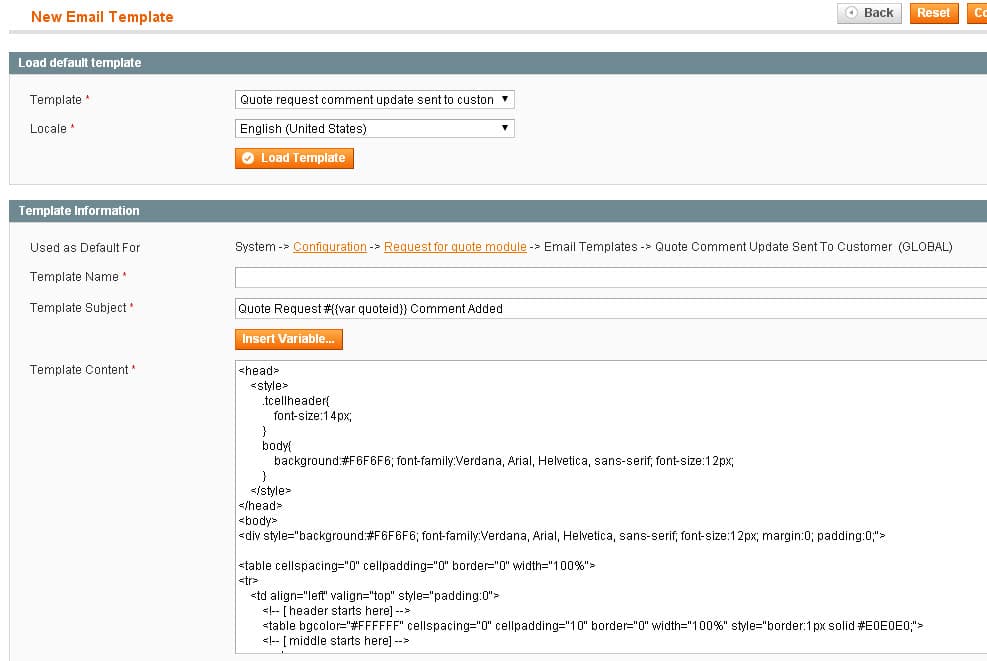Table of Contents
Email Templates #
Email templates can be edited in the typical Magento way.
1) Go to admin > system > transactional emails and click add new template
2) Choose the template you want to load from the drop down. The quote request ones all start with “Quote request…”
3) Edit the text of the email how you want
4) Save the template. Then go to Request 4 Quote > settings > email templates and change the template drop down for the template you want to change to the new one you just created.
PDF Template #
The template is at app/design/frontend/base/default/template/request4quote/pdf/content.phtml and the css is at skin/frontend/base/default/request4quote/css/pdf.css