Pricing #
The pricing area is for setting global pricing rules for your product pricing based on special dates or the length of rental. We’ll take two examples, and then provide more examples in the Use Cases section.
Holiday Pricing #
Say you want to charge 50% more on certain holidays. Here is an example of how that would work in the entry section:
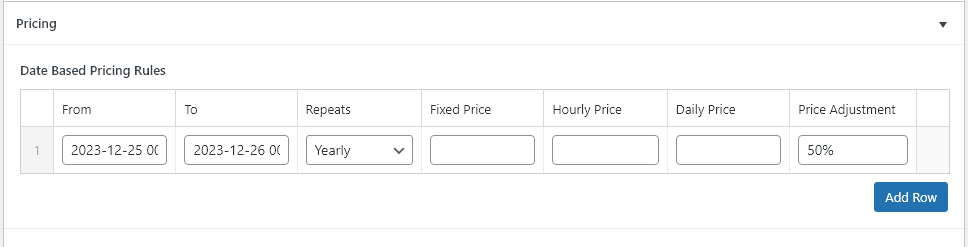
For the from you chose the date the holiday starts, and end when the holiday ends. Then in the Price Adjustment area you can set a price hike by putting the percentage, or a discount by preceding it by a minus site. Example:
10% means 10% higher price
-50% means a 50% discount
You can also set if the holiday repeats yearly. You could also use this for higher weekend rates by setting it to repeat weekly.
Monthly Pricing #
Say you want to give a 30% discount for monthly rentals. Here is how this would look:
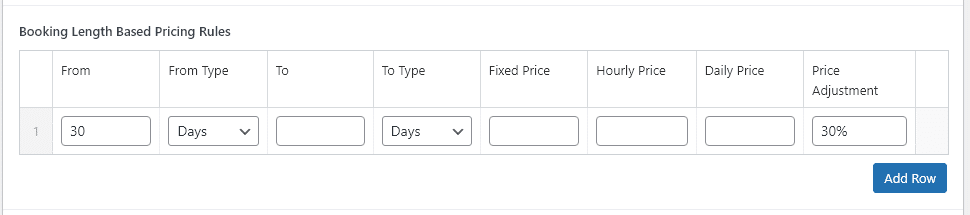
Notice you do not need to set the “To” if there is no upper limit for the rental length. So here for any rentals that are one month (you could set 28 days if you wanted to for the “from” to account for February) then it will give them a 30% discount.
Calendar Rules #
Here you can set your store open and close time which will be used if you set your calendar to have a date + time. The time picker start time will be when your store opens, and end time when it closes.
You can also set your store holidays. These dates will not be available for customers to chose on the date pickers.
Buffer Time #
This will add on time before and after the start and end dates that the customer picks for the inventory to be reserved / not available. For example if you set 2 days before and 3 days after and the customer choose January 10 – 12 for their rental dates, the inventory will be blocked for January 8 – 15.
Calendar Type Settings #
If you use fixed length rentals, you can set here global settings for what your fixed rental lengths are. For example you might set 7 days and 30 days. Then on the product page the customer can chose the start date and from the drop down selector either a 7 or 30 day rental length.
Inventory Rules #
Update Start Date With Turnover On Early Send: If you ship out a rental early, immediately reserve the inventory to when the rental was shipped for the start date with turnover
Update End Date With Turnover On Early Return: This can be useful to allow customers to rent products that are returned early quicker, otherwise the inventory will be unavailable for the original rental dates.
Date Formatting #
This controls how the date looks after the customer chooses their rental dates on the rental calendar.
Advanced #
Mode: This should be set to Production. Developer mode is only for developers to use when developing the booking plugins. If you set it to Developer mode performance will be slower because the js / css files will not be cached.
ICS Export Security Keys: This is usually auto-generated, and used with the ICS calendar url for security purposes. If needed you can update it.

