Send is the same as “Checking Out” your booking. The same goes for Return this means “Checking In” your inventory after a customer is done with the booking.
These steps are completely optional. They can be useful if you want to track what bookings are out or in.
Another optional feature is that you can override your rental inventory reservation start date with the date the rental is Sent, or do an “early” check-in by returning the reservation before it was due. This feature is described in the Rentals Settings under Inventory Rules
Send #
This is in Bookings & Tours > Send.
On this page you will see the quantity that was booked, the start and end date, you can click the order number to view order details, and how many are left to send (you can do multiple shipments if needed or multiple check-outs). Customers will be sent an email notification when the Send is done.
If you use serials on the product you can enter the serial tracking numbers using the entry field on each row, you can enter multiple serial numbers if the rental is for multiple quantity.
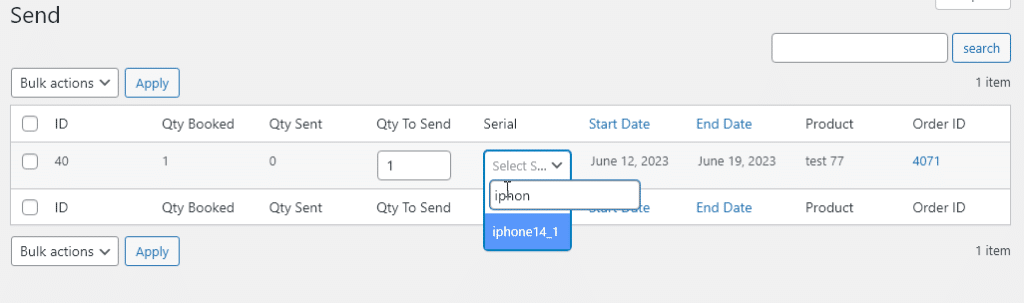
Return #
This is in Bookings & Tours > Return
Similar data is presented here. Just checkbox the ones you want to return and then from the “Bulk Actions” chose return and then “apply” to process the returns.
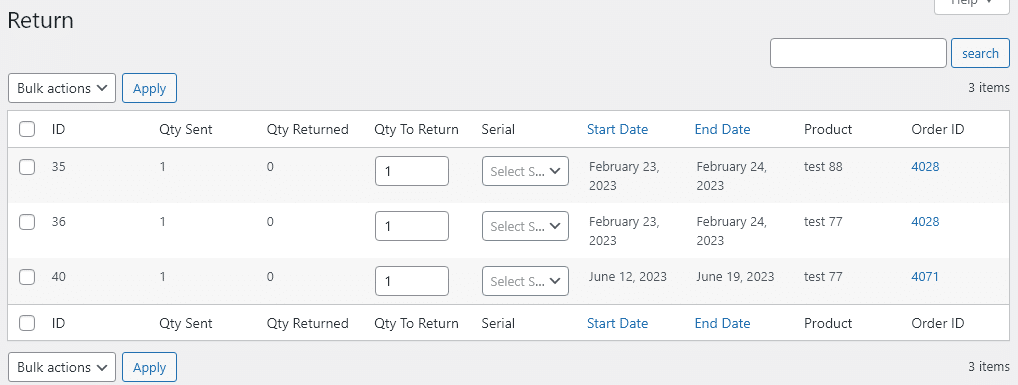
Send History #
This is in Bookings & Tours > Send History
Return History #
This is in Bookings & Tours > Return History

