Table of Contents
Quick Setup Guide #
- Configure your general marketplace settings how you would like them in admin > marketplace > configuration
- Go to admin > marketplace > manager sellers and add a seller so you can try it out
- Login to the new seller account that you have created on the customer side go to the seller dashboard and then go to catalog > manage products
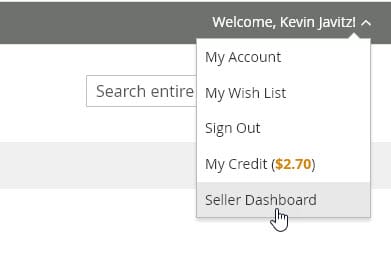
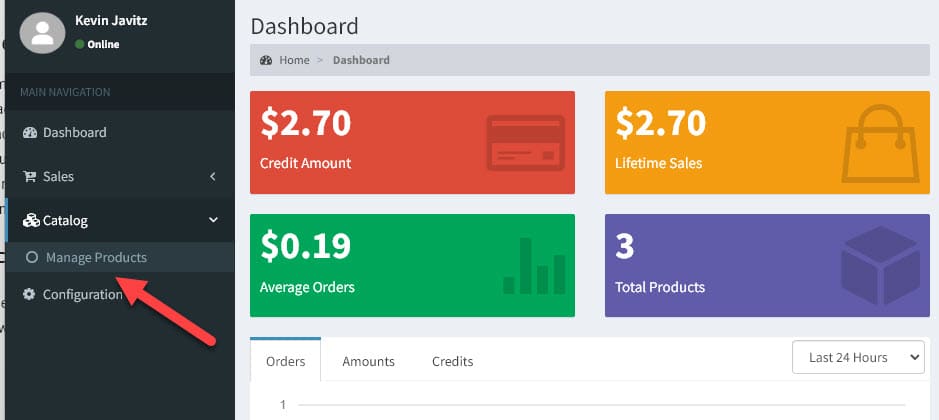
- If you want to charge your vendors commissions for sales (so you can make money on each sale) go to admin > marketplace > commission configuration and add a rule. You can configure to what type of products or sellers the commission applies, but if you just want a global commission don’t add any conditions and go to the actions tab and set a percentage like 10% (on a $100 order your vendor would get $90)
Vendors Adding Products #
When vendors add products they can configure the product, but for inventory on reservation type products they should setup the “Advanced Inventory” and set tracking to “no” as shown in our documentation here: Adding Products and instead add the inventory quantity in the “Qty” input text box.

