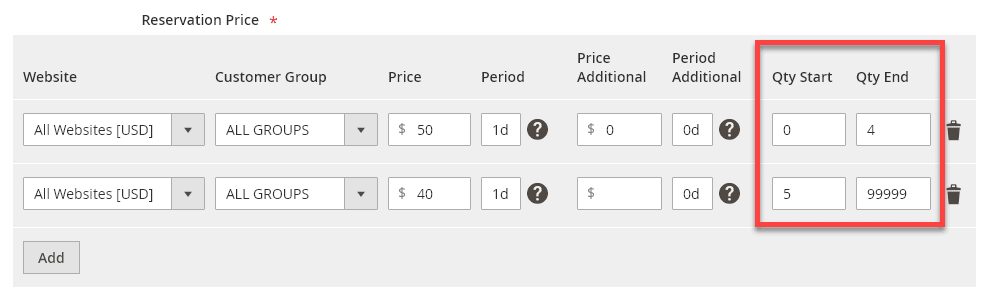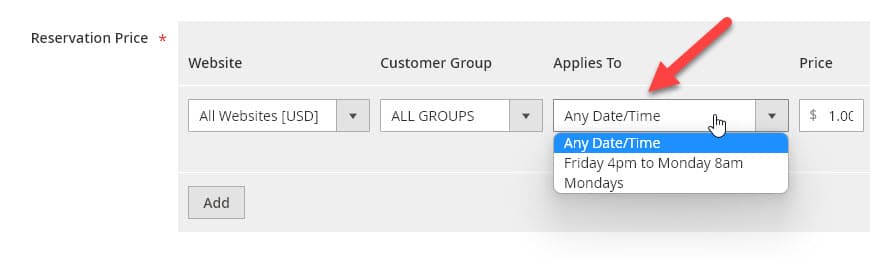The required entry fields are only the Price and Period. The price additional is used for add-on periods, but is not required.
The period you should put something like 1d for 1 day, 5d for 5 days, 1w for 1 week, 1h for 1 hour, 1M for 1 month. These are fully described in the Period ? tooltip icon.
Website: Set pricing by website
Customer group: Set pricing by customer group
Pricing by qty reserved: This is optional, you can leave Qty Start and Qty End blank or as 0. If you want to for example add a different price if a person rents over 5 products your entry might look like this. Here if they rent 1 – 4 the price is $50 a day, but 5 or over is $40 a day
How Pricing Is Calculated #
Pricing is generally calculated to give the customer the lowest price. So we will use the following as an example:
1 Day $15 Additional Day $10 (it is not necessary to use additional days price if it is the same)
1 Week $50
1 Month $100
Calculations:
3 days would be $35 (1 day $15 + 2 additional days @$10)
4 days would be $45 (1 day $15 + 3 additional days @$10)
5 days would be $50 (Uses 1 week rate @$50 since is cheaper than 1 day @$15 + 4 additional days @$10)
1 Week 1 Day would be $65 (1 week @$50 + 1 day @$15)
1 Month 1 Week would be $150 (1 Month @$100 + 1 Week @$50)
1 Month 1 Week 1 Day would be $165 (1 Month @$100 + 1 Week @$50 + 1 Day @$15)
Pro Rate vs Non Pro Rate #
Pro Rate means that if you have a weekly rate or monthly rate and the rental goes 1 day or more over a week or month, it will calculate the extra days by getting the average daily price. It is easier to understand with an example. Let’s say the pricing is:
1 day: $10
1 week: $14 (pro rate daily rate is $2 you do not set this, it is calculated automatically)
If you had a 1 week 1 day rental using pro rate the cost would be $16. If you had it set to non-pro rate the cost would be $24 because it would add the day using the previous price point instead of a pro rate.
Date Based Pricing #
In Rentals > Date Based Pricing you can enter special pricing discounts or extra fees for certain dates.
So say you wanted to charge 10% extra from March 1 – March 7 your entry might look something like this:
As the page days you can use 10% for 10% discount, add a + so +10% to charge 10% extra, or leave off the % to make it a fixed amount of discount or extra fees.
Next you will want to enable this rule either globally or by product. To enable globally go to rentals > settings > pricing > special pricing dates and click it so that it’s highlighted (or control + click to unselect it) and save your config and remember to flush the config cache in system > cache. To enable it only for a product go to edit product > rental > Special Pricing Rules and unselect the “Use Config Settings” checkbox and click to select the price rules you want (control + click for multiple).
Special Pricing Applies To Entire Rental Period If Overlap? This setting can be adjusted in Rentals > Settings > Price. What this means is that if you have a special price enabled for certain dates but the dates chosen by the rental do not completely fall within those dates, the non-overlapping time before and/or after will be separately calculated if this is set to “No” with no pricing adjustment. Example: say your date based pricing is March 1 – 7 but the rental actually starts on February 27, would February 27 and 28 also be applied the special pricing adjustment? If you have this set to “No”, we recommend using a daily pricing in your pricing entry for the product. Otherwise if you have a weekly price only, the February 27 and 28 (non-overlapping dates) will be charged an extra 1 week rental price.
Date Based Pricing Applies To #
You can also use the date based pricing to apply special pricing to a certain price point. After adding the date based pricing as above (but without the discount adjustment leave that blank) then you can apply it to the price point like this:
Important Note On Additional Price Points and Surge or Special Pricing #
If you use surge pricing or special pricing by dates as well as additional price points (called “price additional” on the Reservation Price entry area) because of how the pricing calculation works sometimes it will not switch back to the non-special date pricing or non-surge pricing when it reaches the additional price point. If you have issues with this try removing the “price additional” price point and instead make a main price point with a smaller time period.
How Dates / Days are Excluded From Price #
The following will help if the prices are not as you expect when excluding dates or days from the price.
If you use the rentals > settings to exclude dates or days of the week from pricing, in the pricing calculations it checks to see if the customer has chosen a start and end date that contains that day or date within it. If it does it will calculate how much time to exclude from the date pricing, and move back the “To” date that amount of time. For example if you have a rental from March 1 – March 5 and exclude March 4 from the pricing calculation, the pricing calculation will actually be doing a check for March 1 – 4, it does not break the price check into March 1 – 3 and then March 4 – 5 which is not possible for how the calculations work and would cause issues with rental length checks.