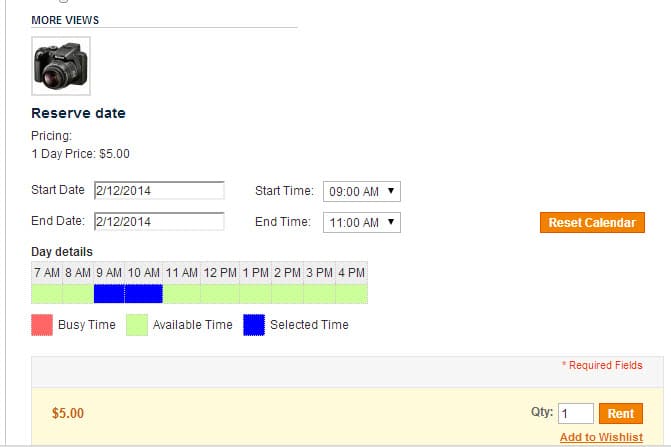Again no need to change any of the default out of the box config options. You do however need to enable “Use times” on product edit page > rental bookings tab:
Then on rentals > settings > calendar options > show time of day details you can enable the time of day details to show on the product page. Here is how the product page would look: