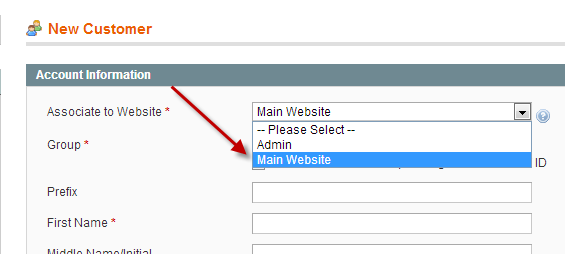How To Edit An Order? #
You will not be able to edit an order that is already invoiced. Orders are auto-invoiced if your payment method has “authorize & capture” enabled. You will want to set your payment method to “Authorize only” then when the order is fulfilled, go to the order > invoices tab, and invoice the order – this will capture the funds.
We recommend using Authorize.net CIM for your payment method. When you make an edit, it will void the authorization and create a new authorization with the same CC. Even if it’s past 30 days, it won’t matter, because a new authorization will be created.
Notes On Paypal #
Because of how Paypal works, it will never work well with editing orders. The issue is Paypal only allows re-authorizing orders to 115% of their original value. So Paypal will work fine if you think that the customer will not change their order.
How To Credit/Refund? #
Go to the order > credit memos tab and create a credit memo. This will also release the inventory reserved for the rental.
How To Change Rental Dates Without Affecting The Order Total? #
Please see: Manually Edit Rental Dates
Additional Notes #
In Magento there is an edit order button. This button will do different things depending on if an order is invoiced or not.
If an order is not yet invoiced #
A new order will be created with -1 at the end. (If order is edited 2 times, then -2 is added to the order number, three times then -3, etc.). The products already on the order will show up on the edited order, as well as the billing/shipping address. After saving the new order, the previous order will be cancelled.
If an order is already invoiced #
A new order will be created with -1 at the end. The previous order will also be kept. The new order is basically a brand new order but it has the customer billing/shipping address selected, it is not really editing the order at all. The new order will not have any products on it from the previous order.
One more note: If you add a customer in the admin, then create an order for that customer, then edit that order, a new customer will be added. To avoid this behavior, when you manually add a customer in the admin for the associate to chose Main Website.