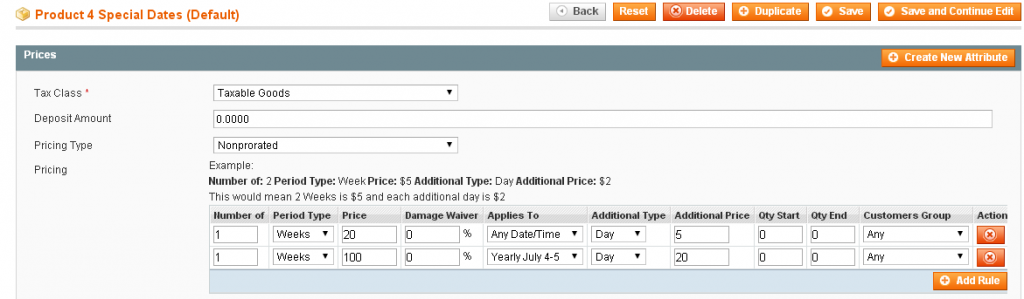This feature is available in version 1.3+
View our how to video for special prices by dates and times #
1. Go to admin > rentals > pricing by dates and times. Click add new button
2. Enter the Description, dates and repeat daily, weekly, monthly, yearly. The description will show on the customer side to the customer. Like if you put “Weekend Pricing” then on the customer side price points list it would show:
Weekend Pricing: $100/day
Samples:
Weekend Pricing: Choose repeat type: weekly. For dates, choose any weekend the start date should be a Saturday and the time should be 00:00 if using the date picker. The end date should be Sunday and the end time 23:59.
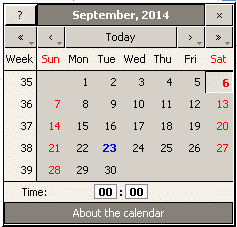
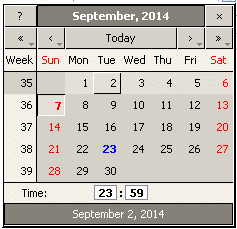
Time of Day Pricing: use repeat daily. The start and end date should be the same day. The start time should be the time you want the special pricing to start, and end date time the time it should end.
Holiday Pricing: use repeat yearly. Example for holiday pricing from December 25 – January 1 set the start date to December 25 time 00:00 and end date should be January 1 end time 23:59.
3. Go to product edit. Under prices, enter a price for all time periods, and a price for the special dates time period.
Make sure to enter matching price point for any time period, or you could encounter strange pricing. For example, if you use Special pricing for a holiday weekend and it is $100/3 days + $50/day make sure to enter a regular price point that uses $X/3 days + $X/day. Example (notice how it has a price point for Any Day/Time, and one for Yearly July 4-5):
Pricing Calculations #
If the rental dates intersect with any part of a pricing by dates & times, it will always use the pricing by dates & times price whether that price is higher or lower than your regular price. So to get the most logical pricing, it is best to add a daily price. For example say you have:
Pricing for dates January 1 – 10
10 Day price: $100
Regular Pricing
1 Day price: $20
If you rent from January 10 – 12, you will get a price of $100. So rather than do that, try and add an extra price point to match:
Pricing for dates January 1 – 10
1 Day price: $30
10 Day price: $100
Now your price will be more logical and come to $50 ($30 special price per day + $20 regular price per day).