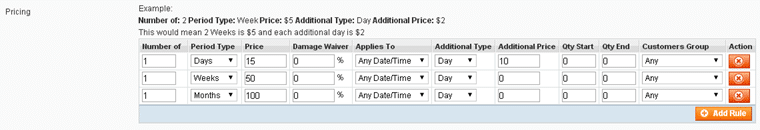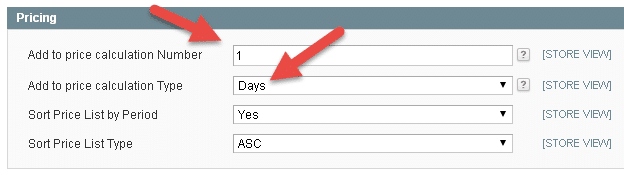General Price Entry #
When you edit a product, on the pricing tab there is a place to enter pricing rules. It looks generally like this. Click the orange “add rule” button to add new lines.
You only need to enter new price points when your daily rate changes. In Between price points are calculated automatically.
How Pricing Is Calculated #
Pricing is generally calculated to give the customer the lowest price. So we will use the following as an example:
1 Day $15 Additional Day $10 (it is not necessary to use additional days price if it is the same)
1 Week $50
1 Month $100
Calculations:
3 days would be $35 (1 day $15 + 2 additional days @$10)
4 days would be $45 (1 day $15 + 3 additional days @$10)
5 days would be $50 (Uses 1 week rate @$50 since is cheaper than 1 day @$15 + 4 additional days @$10)
1 Week 1 Day would be $65 (1 week @$50 + 1 day @$15)
1 Month 1 Week would be $150 (1 Month @$100 + 1 Week @$50)
1 Month 1 Week 1 Day would be $165 (1 Month @$100 + 1 Week @$50 + 1 Day @$15)
Note On 1 Day Rental Price For Overnight Rentals #
By default in the system an overnight rental say from May 6 to the 7 will be counted as 1 day. Some stores want this to be counted as a 2 day rental. This also means that 1 week rentals are technically 6 days. This can easily be changed in rentals > settings > pricing use 1 for the add to price calculation number and day the add to price calculation type as shown here:
Pro Rate vs Non Pro Rate #
Pro Rate means that if you have a weekly rate or monthly rate and the rental goes 1 day or more over a week or month, it will calculate the extra days by getting the average daily price. It is easier to understand with an example. Let’s say the pricing is:
1 day: $10
1 week: $14 (pro rate daily rate is $2 you do not set this, it is calculated automatically)
If you had a 1 week 1 day rental using pro rate the cost would be $16. If you had it set to non-pro rate the cost would be $24 because it would add the day using the previous price point instead of a pro rate.