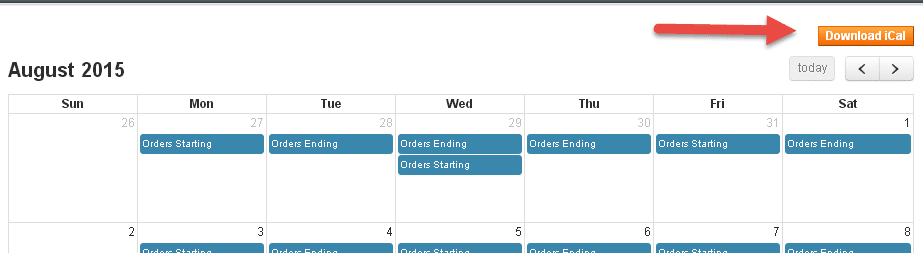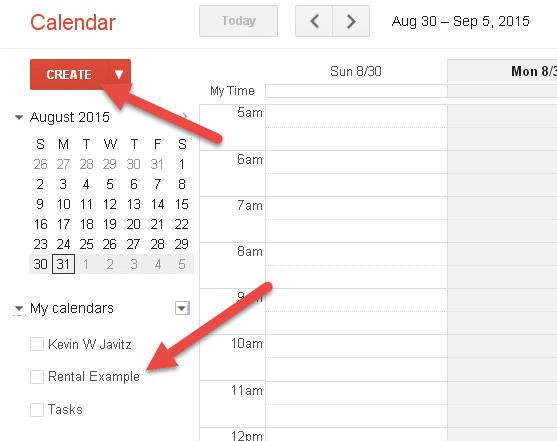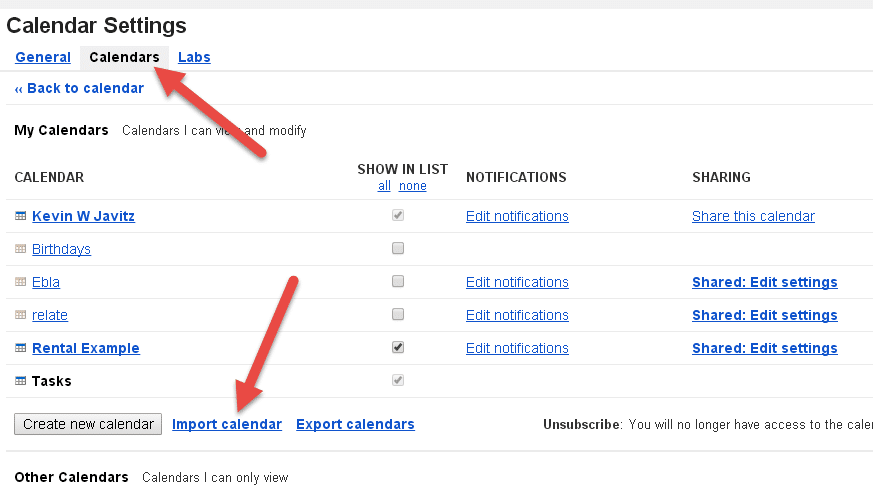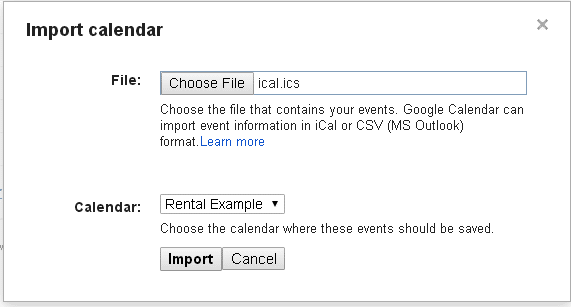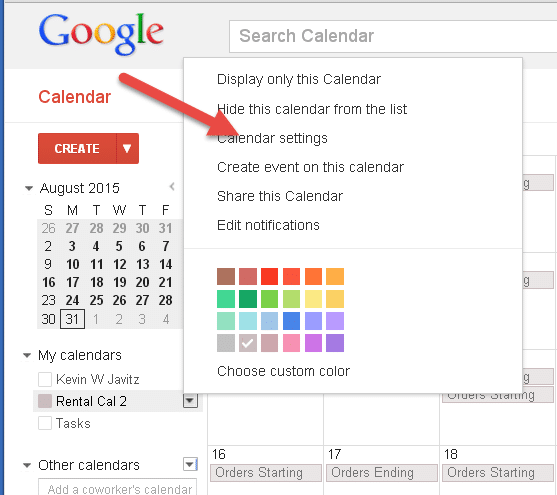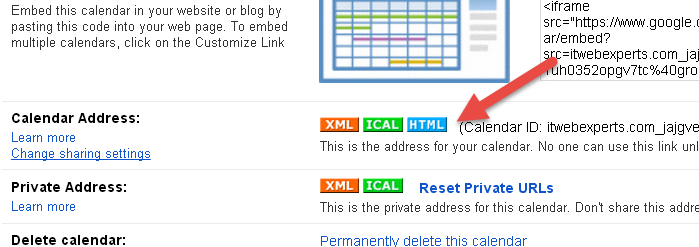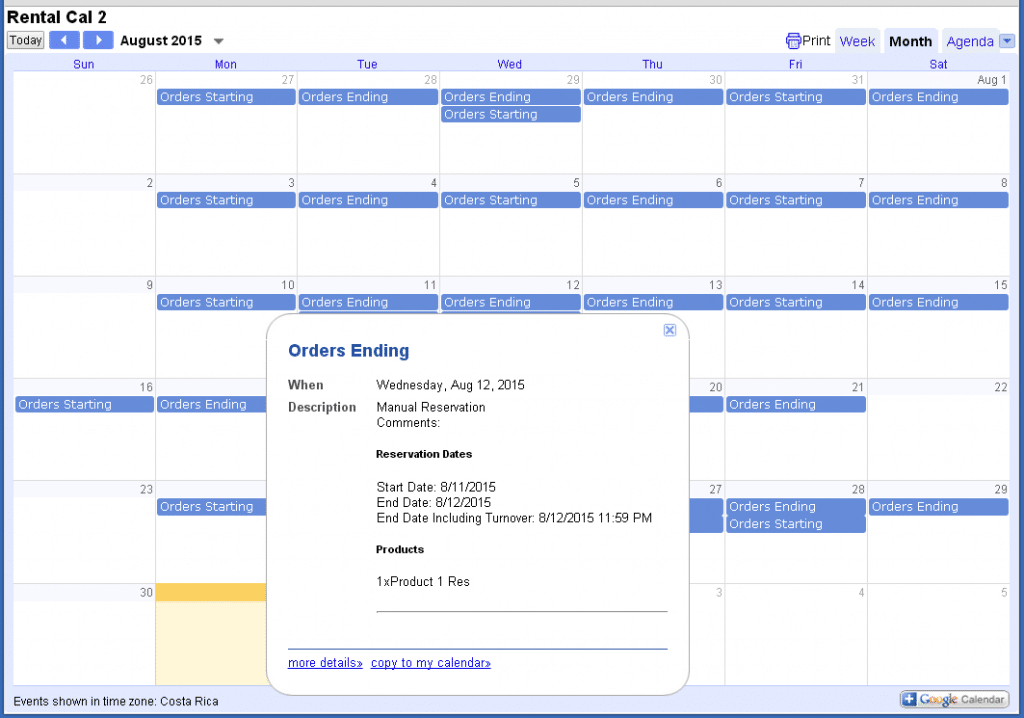Table of Contents
View our how to export ical to Google Calendar video #
You can download an ics file of your rental orders from the reports in rentals > rental calendar > by order or by start & end date. Here we will describe how to download this file and then import it to a Google Calendar.
1) First download the file
2) Add a new Google Calendar if needed
3) Go to calendar settings and import calendar
4) Import to the calendar you want to use
5) Now your data is imported. However to view it in a nice format where you can click the day to view details, you need to go to the HTML version of your calendar. Here is how to do that. Go to your calendar settings:
6) Here find the HTML button and click it
7) Now you will have a similar version to the admin calendar in Sales Igniter but instead in Google Calendar: