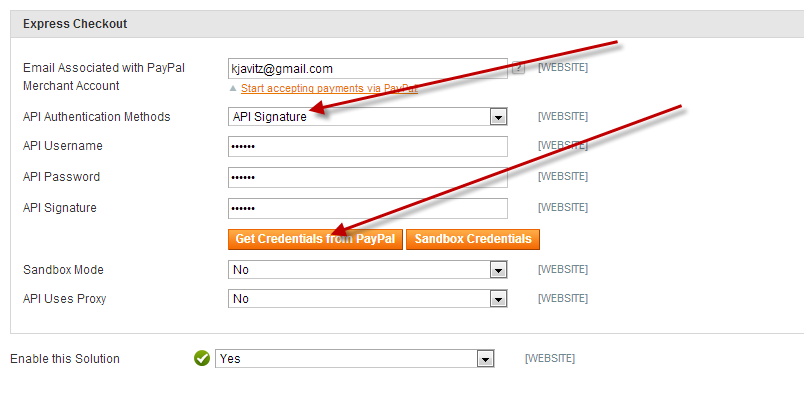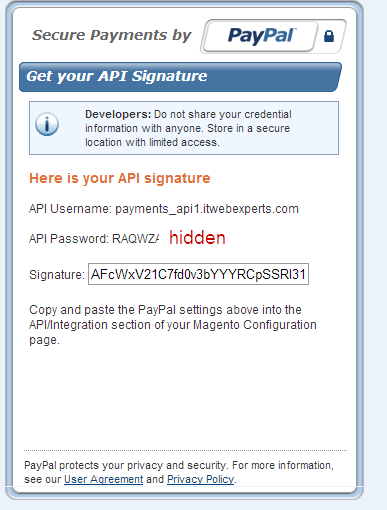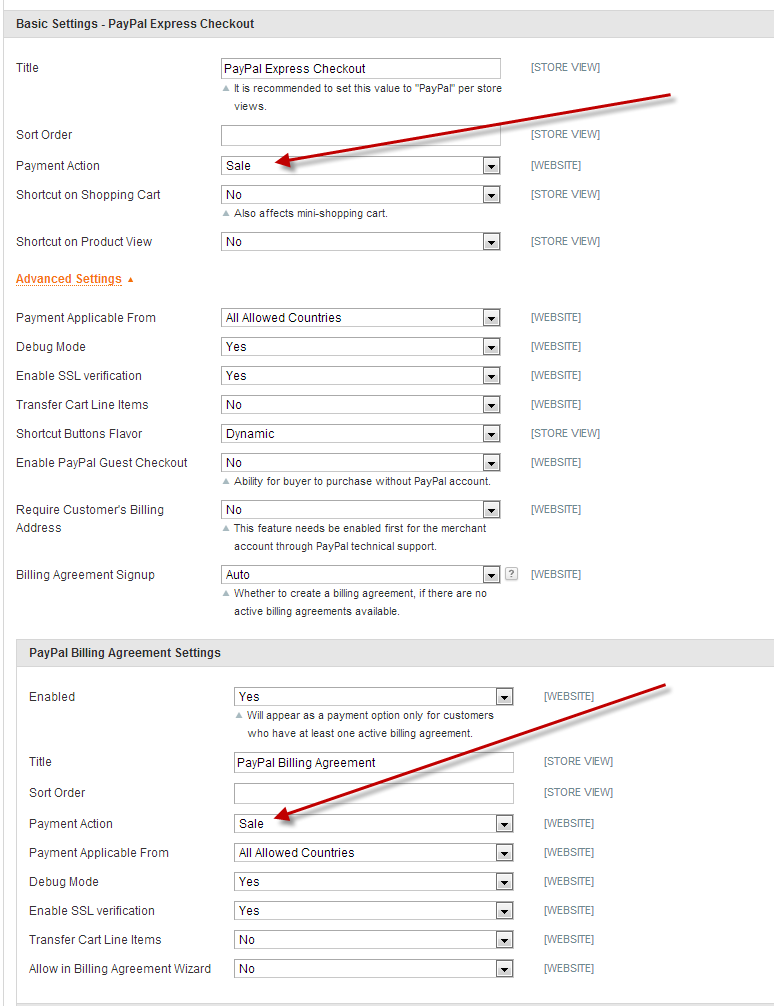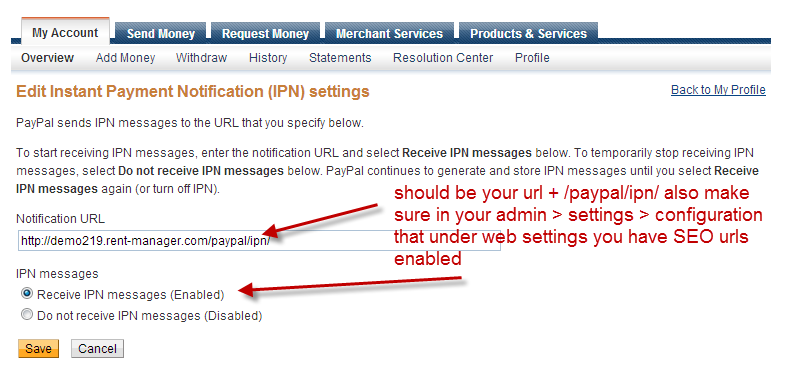The paypal you should use is called “paypal express” under admin > settings > configuration > payment methods. Paypal express supports both regular orders and recurring billing orders. You will need to first put in your paypal email address and API settings. To get your API settings click the get credentials from paypal.
you should see the above. Make sure to copy the whole signature as part of it is hidden by the input box. Now under settings make sure the payment action is sale for both basic settings and paypal billing agreement settings
Now at paypal.com go to profile > my selling settings > IPN settings and set the following: Notification URL: <span
class=”c1″>http://yourstore.com/paypal/ipn/ and set ipn to “receive ipn messages”
Please note that Paypal sandbox does not support recurring payment profiles order creation so to test that you have to use the live account. This is described here: <span
class=”c1″><a
href=”http://www.google.com/url?q=http%3A%2F%2Fwww.rental-software-rent-master-rent-system.com%2F2013%2F01%2Fmagento-paypal-recurring-profiles-ipn.html&sa=D&sntz=1&usg=AFQjCNHpBMEvwKPATWPIgfe1eBzrt6hbrA”>Paypal
Sandbox Recurring Profiles Not Supported For Order Creation