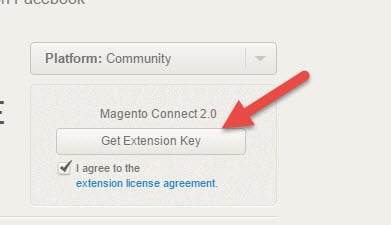On our hosting and some other hosting the Magento downloader has been disabled because of security issues. Here is the preferred method to install a Magento extension from Magento Connect:
- Copy the Magento connect key from the extension you want to install
- Paste the connect key to the input field on the website here: http://freegento.com/ddl-magento-extension.php
- Download the extension, you can then upload it to your site public_html directory and untar / unzip it using cpanel > file manager. If you do not have cpanel file manager you can untar / unzip it on your computer and then upload it using FTP. Remember that the extension file structure should match your magento file structure (app folder goes to app folder, etc.).
- After this go to your magento admin panel > system > cache and flush the cache, then logoff and login to the magento admin panel to flush the access permissions.