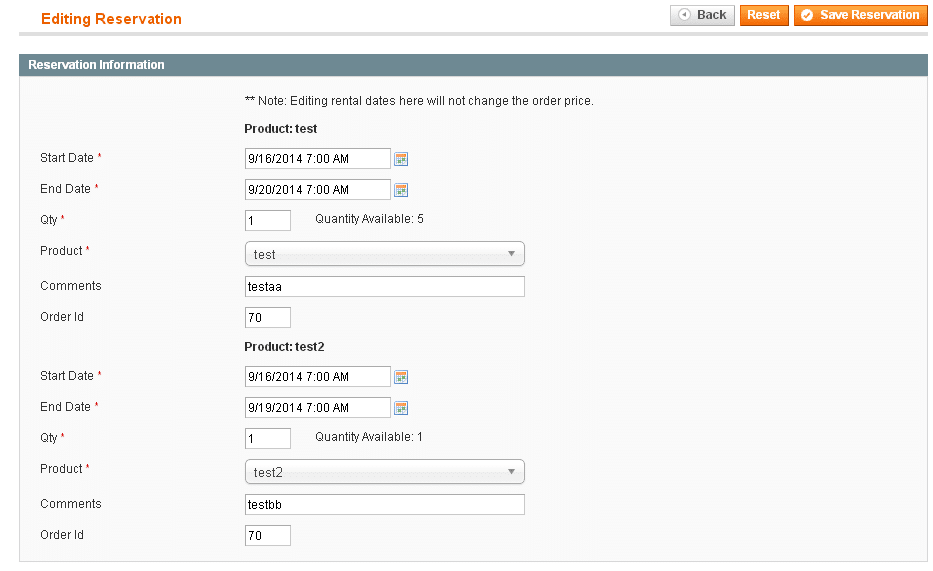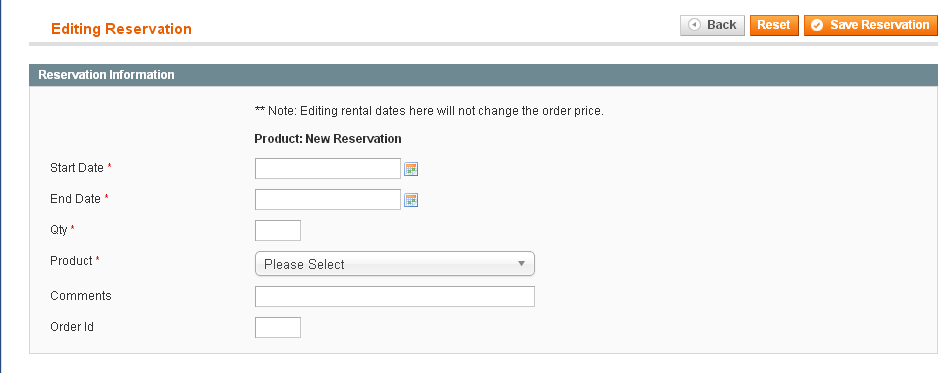Table of Contents
This feature is available in version 1.3+
Go to admin > rentals > manually reserve inventory
Here you will be presented with a list of all reservations whether they are manually reserved or not. Manually reserved inventory will show the order number as 0.
Edit Rental Dates #
click on the reservation you want to edit. This can also be done from the order view > Edit Rental Dates button.
From this page you can change the rental dates.
Manually Reserve Inventory #
From this same page click the Add New button. Here you will be presented with a form where you can enter the rental dates, quantity, and select the product to reserve. Then click save.