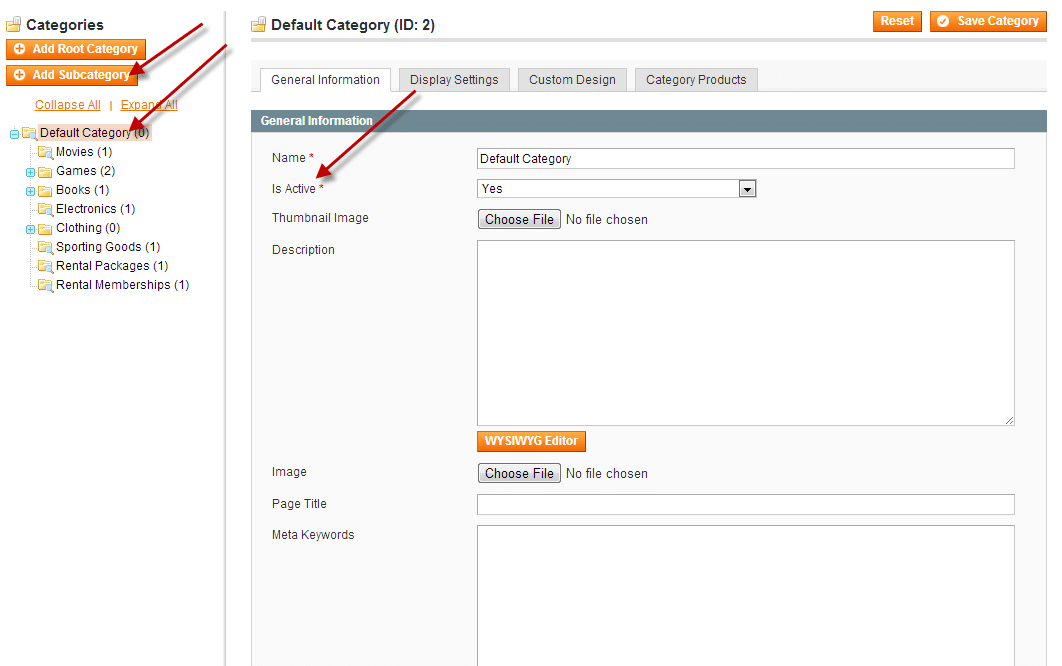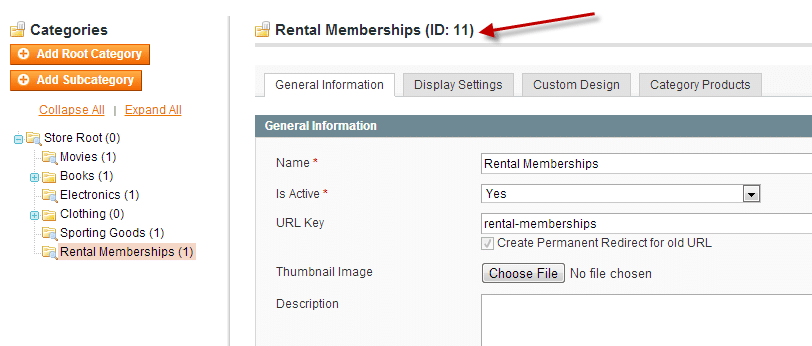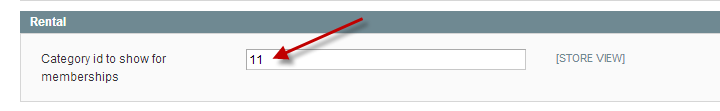- We recommend watching our 14 minute Quickstart Training Video first to understand our rental system.
- 1. Add your product categories in catalog > manage categories
- 2. Go to system > configuration > shipping methods and set what ship methods you want to use
- 3. Go to system > configuration > payment methods and set what payment methods you want to use
- 4. Go to catalog > manage products and add some products to your store.
- 5. Setup your Rentals settings in Rentals > settings.
We recommend watching our 14 minute Quickstart Training Video first to understand our rental system. #
For those that prefer a written version please see below.
First of all please realize this guide is mainly for our Rental module, not a how to use Magento guide in general. For that please go to our Magento resources. But we will go over most of the things you need to know. Also if you can’t find the information in this guide or the resources try a google search for “Magento My Question Here”
and you will probably find the answer, like “Magento how do I configure shipping?”
1. Add your product categories in catalog > manage categories #
Make sure to add the categories to the Default Category, otherwise they will not show up. It’s the first category that exist. You only need to add more root categories if you are running more than one store.
If you are going to offer rental memberships, make sure to make a “Rental Memberships”
category. Take note of the ID number of this category and put it into the ID field under Rentals > settings
2. Go to system > configuration > shipping methods and set what ship methods you want to use #
3. Go to system > configuration > payment methods and set what payment methods you want to use #
4. Go to catalog > manage products and add some products to your store. #
See “Adding Reservation Products”