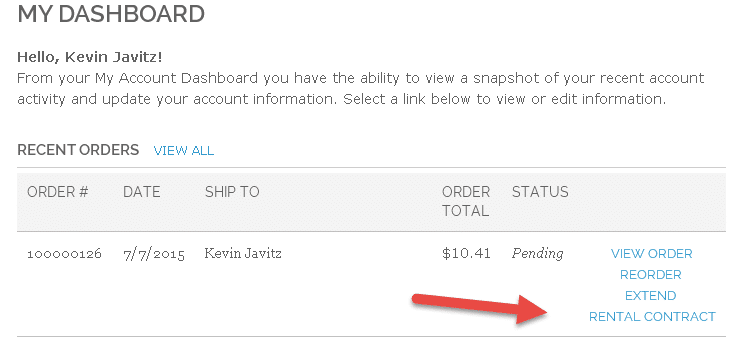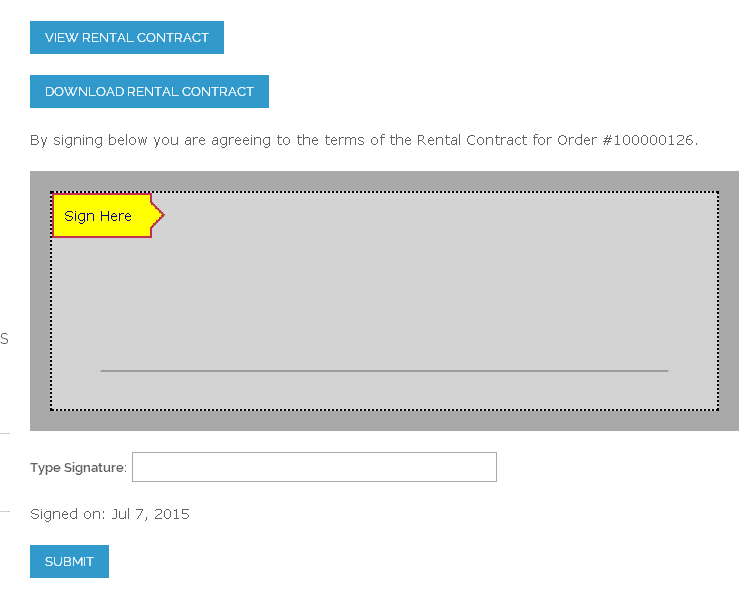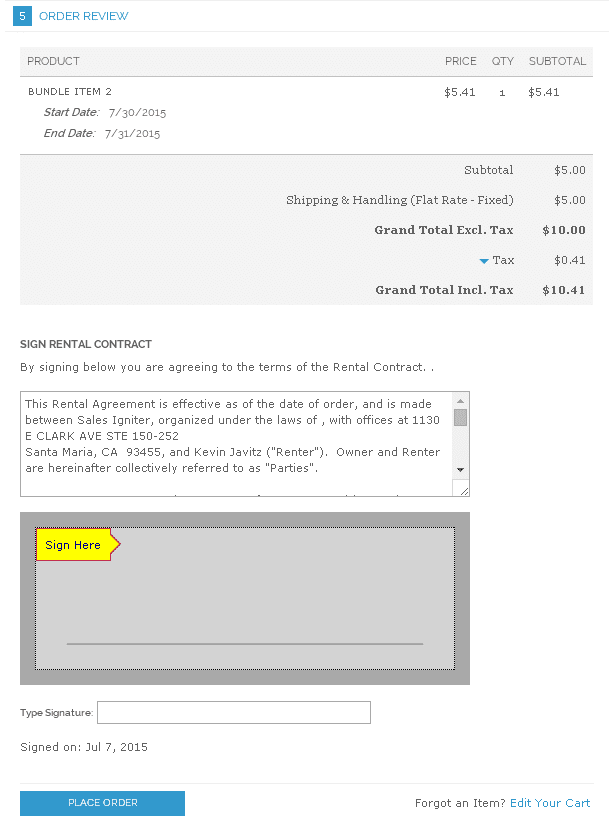Rental contracts are a new features available starting in version 1.4
Rental Contract Settings #
These are found under rentals > settings > rental contracts in the admin panel. From here you can setup your rental contract title, the terms & conditions, custom header & footer, etc.
Rental Contract Terms & Conditions: Variables You Can Use #
Within the terms & conditions textarea entry field you can use the following variables:
Store name: {{config path=’general/store_information/name’}}
Store country: {{var store_country}}
Store address: {{config path=’general/store_information/address’}}
Store telephone: {{config path=’general/store_information/phone’}}
Store hours: {{config path=’general/store_information/store_hours’}}
Store VAT number: {{config path=’general/store_information/merchant_vat_number’}}
Customer first name: {{var customerfirst}}
Customer last name: {{var customerlast}}
Customer billing company: {{var billingcompany}}
Customer shipping company: {{var billingcompany}}
Note: Billing & Shipping address are automatically included above the order data on the rental contract
Customer billing address: {{var billingaddress}}
Customer shipping address: {{var shippingaddress}}
Show rental contract link and enable digital signatures in my account > my orders area
This setting will add a new link to the my orders area called rental contract. From this link your customers can sign the rental contract (if they have not already on checkout) and download their rental contract.
Clicking the Rental Contract link would take the customer to the following page:
Include manual hard copy signature field
This is for if you don’t want your customers to sign online, rather you prefer to print-out the rental contracts and keep a hard copy in the store with a physical signature. It will add on to your rental contract something like this:
Require rental contract signature for checkout
This will show and require a signature on checkout and show the rental terms & conditions. It looks like this: